Check Likelihood to Pay
Users with the "Check likelihood to pay" permission can click the “Check likelihood to pay” button and run this functionality.
Note: In addition to enabling this permission, you will need to also grant access to one or more locations where this functionality resides.
This button displays on several pages:
-
Patient's account page > Patient responsibility tab
Dependency - grant access to: "View patient account"
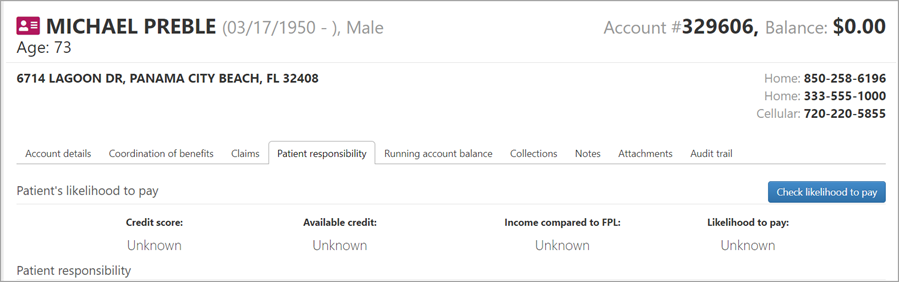
-
Patient Billing page > Review icon > patient responsibility tab
Dependency - grant access to "Patient billing review button"
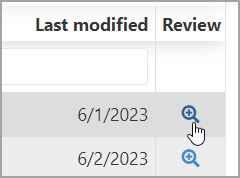
For more information on how the check likelihood feature works, see Likelihood to Pay.